Ramp: X:400, Y:30, Z:300
Floor: X:1000, Y:40, Z:500
Box: X:100, Y:200, Z:200
Ball: Radius: 50
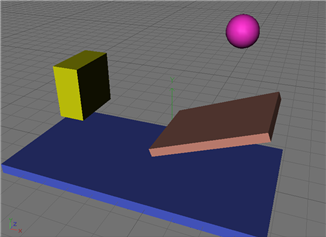

Make all objects editable. Now go to Dynamics and create Solver Object and Gravity. Insert everything into Solver Object.

For Ball, Ramp, Box and Floor create Rigid Body Dynamic(Right click on the object’s name, Dynamics Tags->Rigid Body Dynamic). Now click play.

Notice that everything is falling down. This happens because inside every Rigid Body Dynamic Tag the Total Mass equals 1. Change the Total Mass to 0 for objects Floor and Ramp, so Gravity and Collision with objects won’t affect their position. For Ball change it to 10.
Make sure that you are on the first frame. Click play. This time Floor and Ramp stay on their positions, but other objects fly through them, because Collision isn’t set. Click on the Rigid Body Dynamic Tag and change the options.
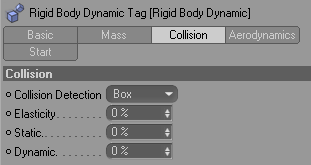
There are a few problems. First animation ends too quickly, the Ball moves too slowly and the objects don’t touch each other.
To change the animation length click on the Solver Object, then on the Main tab change Stop to 300F. Also change it on the Timeline.

To make objects touch each other, again, go to Solver Object and Detail tab, change Collision Eps to 2. Go to Main tab and change Oversampling to 32. Click on the Gravity Object and change strength to 4. We have a Ball, so we want it to bounce. Go to the Rigid Body Dynamic Tag of every object except Box to change Elasticity to 100%, in the Box change it to 20%. Click play.
Check out my new site about online games - gry online
This was great! You removed my fears of advanced features in C4D, thanks! Looking forward to more tutorials...
OdpowiedzUsuńThis is the very best kind of C4D tutorial because 1. focuses on one feature at a time, sparing me the extraneous material. 2. Not a repeat of available tutorials. 3. Not a video tutorial, so you can stop and think about what's said. 4. Consistently explains the how and why with each step. 5. No offense, but unlike Maxon, this guy knows English.
OdpowiedzUsuń